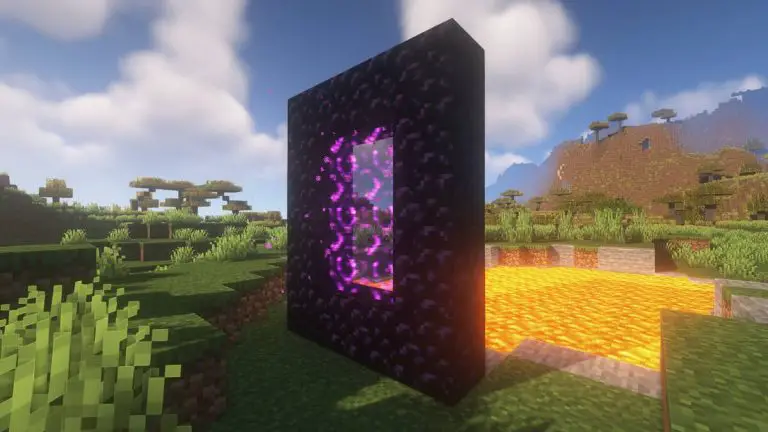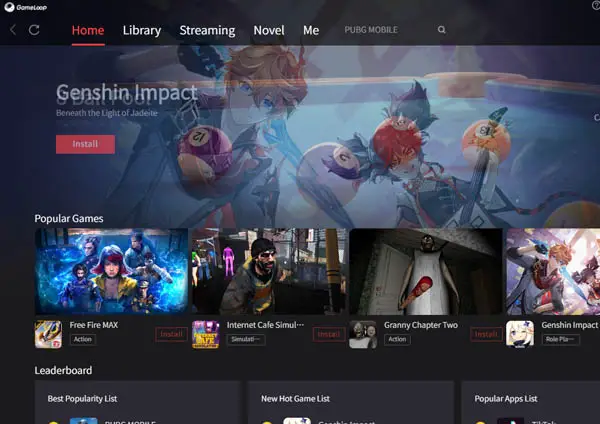Table of Contents
Nowadays, mobile games are getting popular day by day; this popularity creates a demand for pc users to play the games on the PC.
This demand made the companies develop an android emulator which let computer users play a mobile game on their computers. On emulator you can easily use Hip fire and ADS feature together by mouse click. It is very hard to use on mobile using three finger.
There are lots of android emulators on the market right now. Some popular emulators are
- Gameloop.
- Bluestacks.
- Noxplayer.
- Memu.
- Gennymotion.
Without those, there are lots of android emulators in the market right now. Among those emulators, Gameloop and Blustacks are market-leading emulators.
As those two emulators are top leading, that’s why everyone get confused about gameloop vs bluestacks. Which emulator to choose for gaming?
So in this article, we will discuss the pros and cons, some features of those two emulators. By reading this article, you will be able to choose which one is better for gaming.
Gameloop Emulator Features
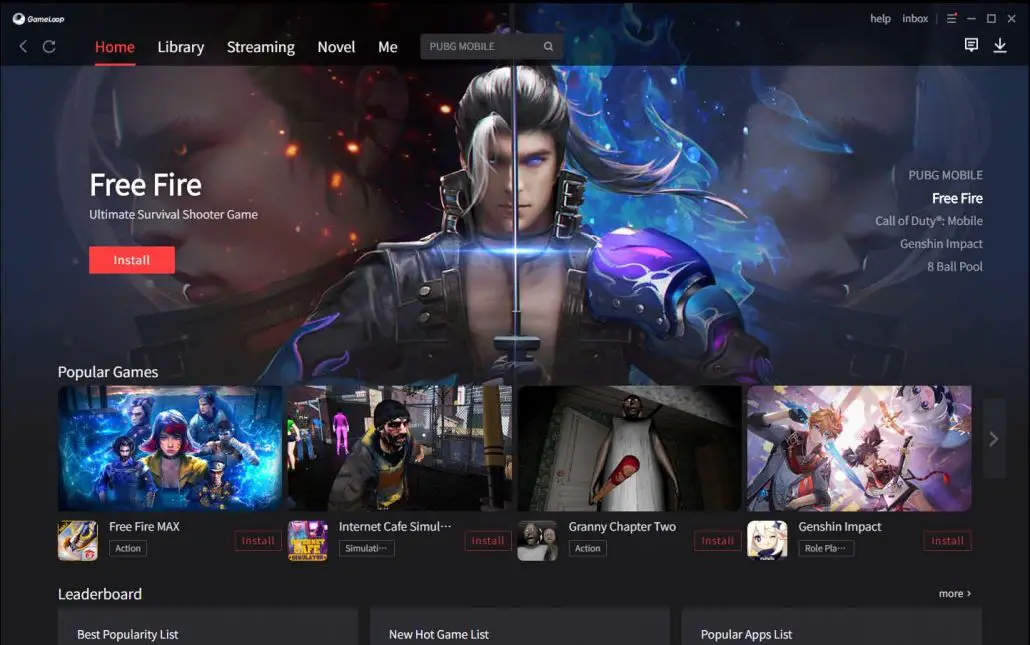
It is the official emulator developed by Tencent games. Gameloop was known as Gaming buddy before. As a Tencent product, it gives more facilities on Tencent games. It is also considered safe emulator. Here are some features of that emulator
- You will get facilities playing Tencent games like PUBG, CODM
- You can play a game in 2K resolution
- You don’t need a much higher configuration computer
- You can customize keymapping for games.
Here are some pros and cons of the Gameloop emulator
Pros
- It doesn’t need any sign requirement to play.
- Lots of games in their store.
- It’s specially developed for playing Tencent games.
- Well Organised menus for your Installed games.
- Live streaming on this emulator.
- News on Gaming.
Cons
- There is no Google play store.
- You can’t install any app except their built-in store.
- Game Freezes while playing
- Uses too much CPU and RAM resources.
- High Ping rate.
- Crash issues.
- Single instances, so multiple windows of this emulator can’t be launched.
- There is no Android interface.
Bluestacks Emulator Features
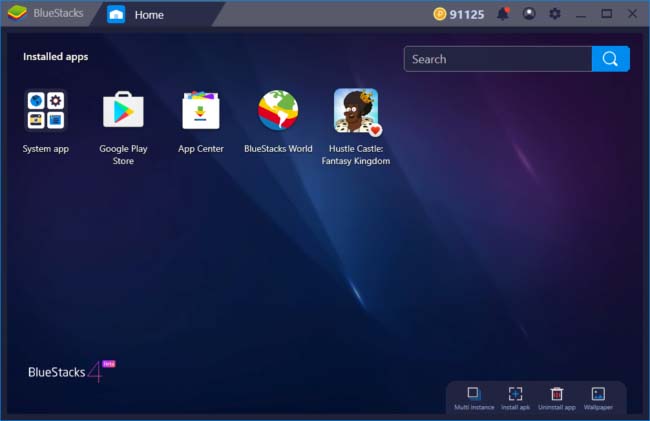
Bluestack Systems, Inc, an American company, developed this emulator primarily for running Android apps on the computer. Later they improved this emulator to play android games on it.
Here are some features of the Bluestacks emulator
- Multiple instances, So you can Open different games and apps on the different windows of this emulator.
- Eco mode lets the player optimize CPU usage while gaming.
- Give you the opportunity to record and take screenshots of the window.
- It has keyboard shortcuts to operate the emulator.
- Low computer configuration to run this emulator.
Here are some pros and cons of the Bluestacks emulator
Pros
- Built-in Google play store
- Keyboard shortcuts
- Support any Android Apps and games.
- Android Interface.
- Suitable for android debugging and Development.
- Less lagging issue.
- Video recording facilities with keyboard shortcuts
- Screenshot capture facilities with keyboard shortcuts.
Cons
- High CPU resource issues.
- A very old android OS is installed.
- Reduce the life of hard drive because it uses the virtualization technology
- Installs unwanted apps and games without notice.
- Constantly capture drive space.
gameloop vs bluestacks
We have discussed all the features, pros, and cons of the two emulators. You can now better understand which emulator is suitable for your gaming and the points of gameloop vs bluestacks.
If you choose an android emulator, it means you may install other android apps too. So keeping this in mind, you can choose the better emulator. For practice you can play 1v1 private game mode with your friends.
For more details, we are providing you with a side-by-side comparison of the gameloop vs. bluestacks emulator.
Gameloop
- It is suitable for playing PUBG, CODM, or any other Tencent games.
- It doesn’t have a Google play store and cant be installed.
- There are no multiple instances
- Keymapping is organized to play shooting games.
- It supports playing the game in 2K resolution.
Bluestacks
- It’s suitable for playing all games at an average level.
- It has google play store prebuilt.
- There are multiple instance facilities.
- It has Keyboard shortcuts.
- It doesn’t support 2K resolution.