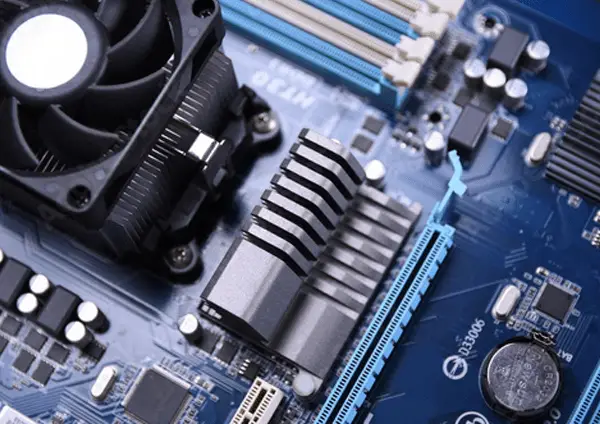Table of Contents
You may want to play 1v1 on call of duty mobile with your friends. Call of duty is one of the most popular games in the world right now. It will be so challenging to play with your friends in a private 1v1 match.
CODM (Call of duty mobile) sometimes releases 1v1 or 2v2 game mode in their feature section. In that feature section, you will not be able to play with your friends.
This article will discuss 2 methods to play 1v1 on call of duty mobile before starting to open your game on your mobile or gameloop emulator. You can use gameloop or bluestack emulator as per your wish. On an emulator or mobile, you can easily use the power of Hip fire and ADS easily.
When the game is opened, click on the “Multiplayer” menu.
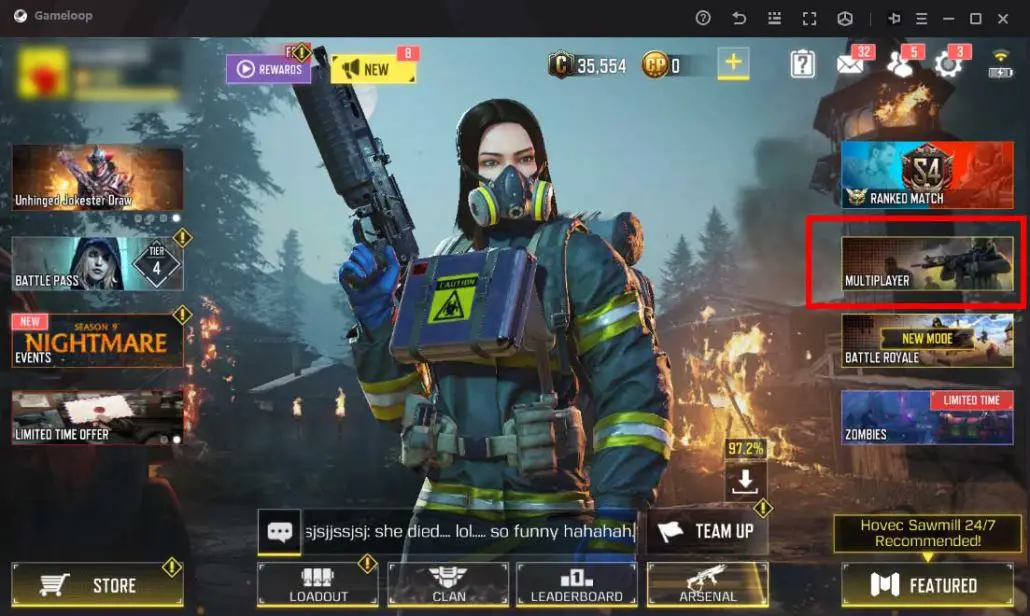
Play 1v1 Private match with friends
You can play 1v1 private matches with your friends on call of duty mobile. To play, follow the steps.
First, go to the multiplayer mode game lobby. Click on the three-line icon on the upper right corner of the screen.
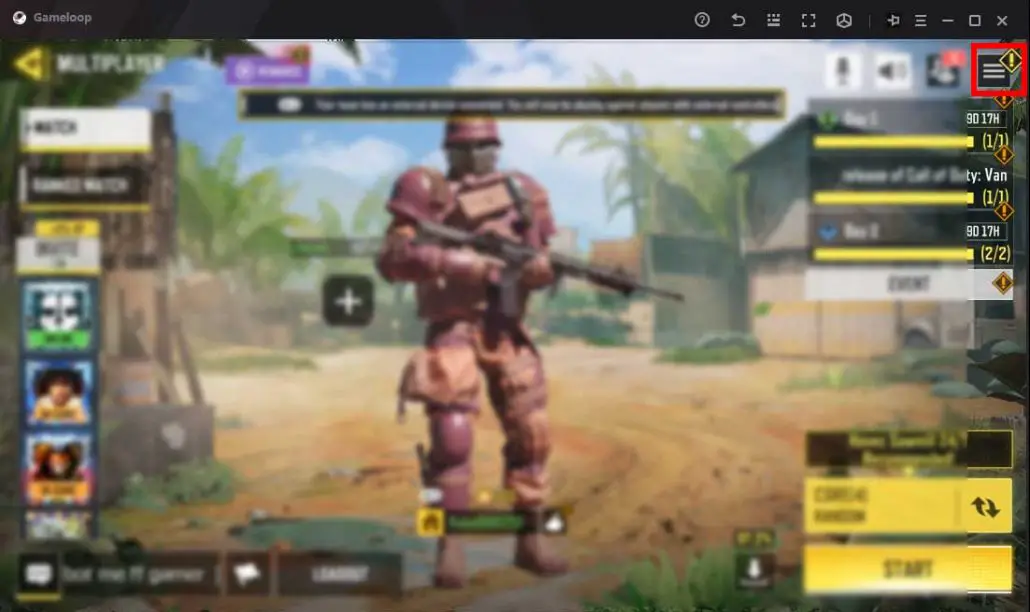
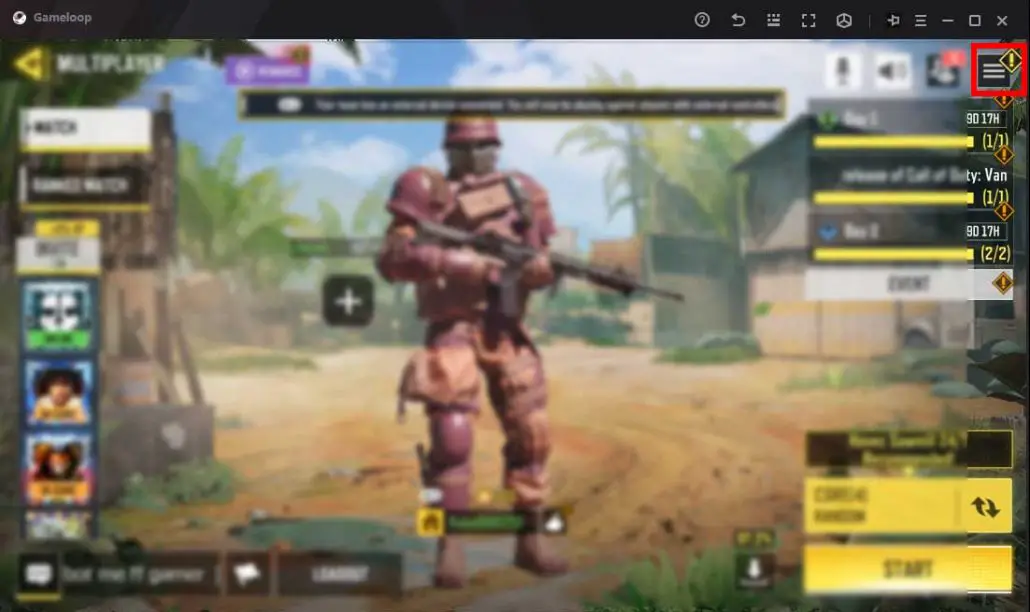
A menu will pop up, then click on the “Private” menu, which is located at the bottom of the popup menu. After that, you will see a window like below.

Your friend list will be located on the right side. Click on “Invite”, then it will open the friend’s menu drawer.

Click on the “+” button to invite your friend to the private match. You can play up to 10 persons in a single match with many combinations.
You can set up score limits, match time and many other settings on the “Match setting” menu located on the upper left corner.
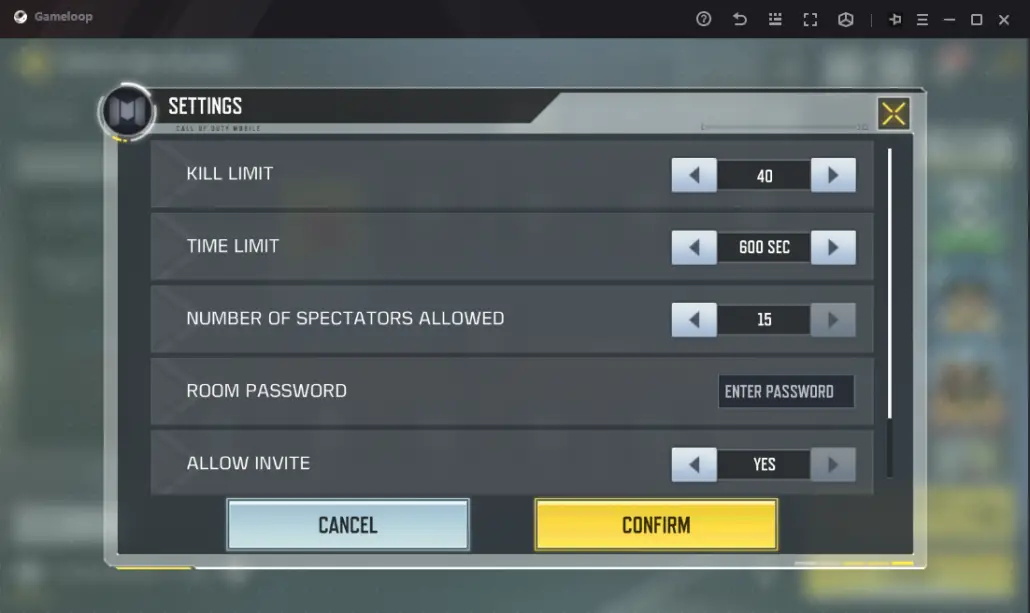
You can also choose the call of duty mobile maps and also the game mode from the lower right corner. Keep in mind; you will only be able to play the core features of call of duty in private mode.
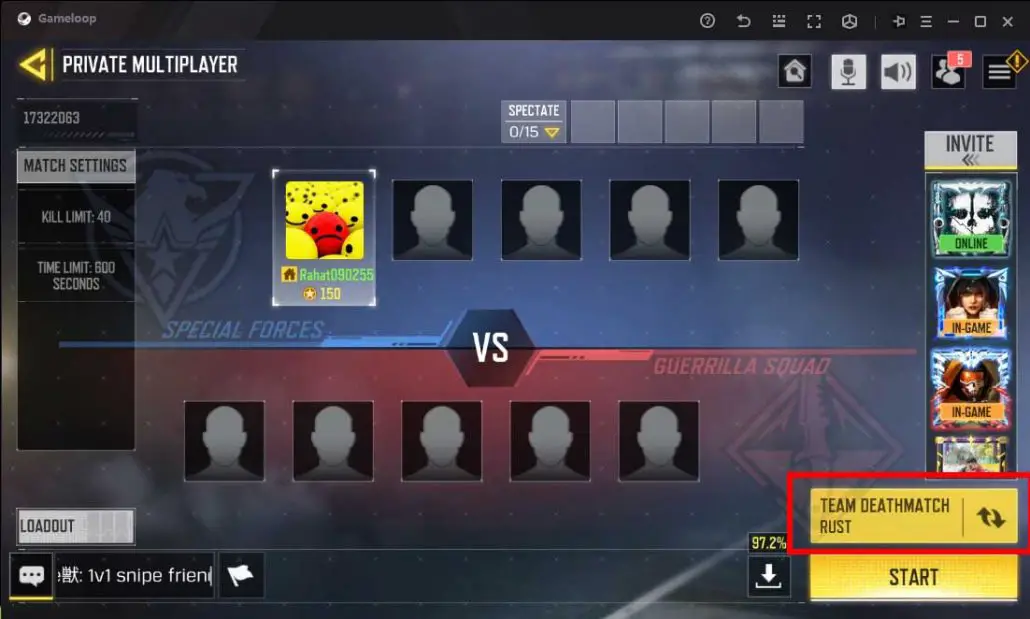

Play 1v1 With World Players
This feature is not available all the time on call of duty mobile. Sometimes they launch it on any season. They may provide 1v1 or 2v2. To check if this feature is available or not, please follow the steps.
When you enter the multiplayer mode, then you need to click on the “Core” menu. After that, you need to select the “Feature” tab from the left side menu.

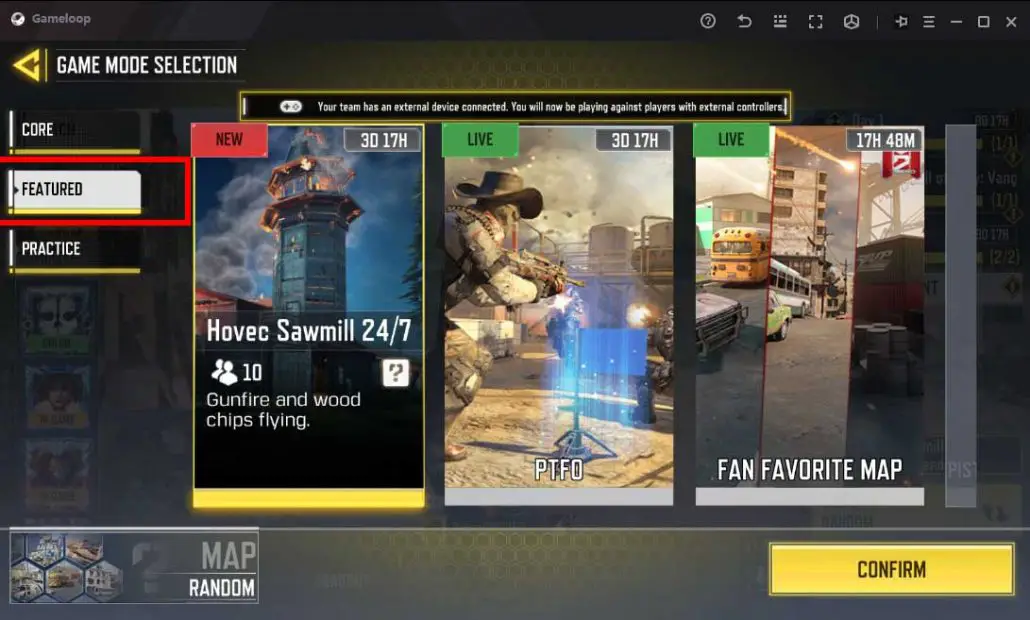
Then check on the right side of the call of duty mobile has any 1v1 mode or not. Keep in mind 1vs1 with the world is a seasonal feature, so you will not get this feature all the time.
If you get this feature on the right side, then click on it and start playing with the random world players.
Any features that are launched only for a special season will not be available on the 1v1 private match.
For your ease of access, here is a video demonstration on how to play 1v1 private match on call of duty mobile.
After reading this article, you will be able to create a private match on call of duty. You can play in any combination like 1v1, 1v2, 5v5 and many more. A maximum of 10 players can play in private math, and 5 players can spectate the match.