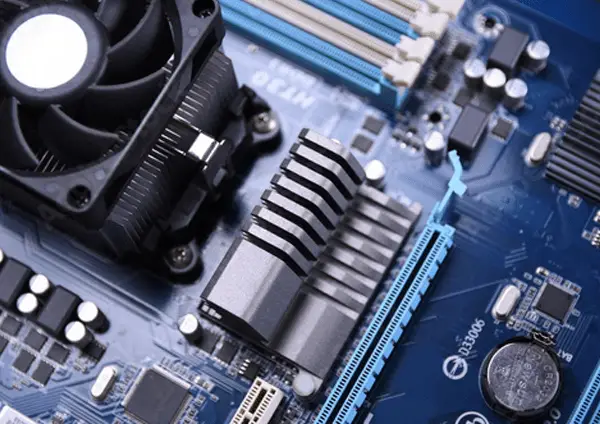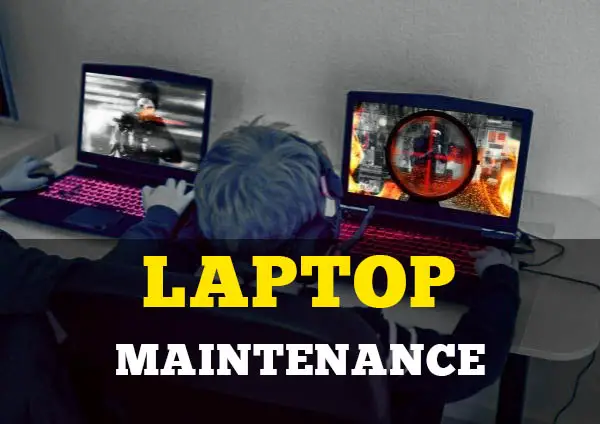Table of Contents
Steam link with no sound is a very common issue nowadays. Steam is getting popular day by day, so the company is making lots of updates to the project. It’s very usual to have some issues.
Steam gives the opportunity for the gamers to play the game sitting in any part of the home. Wither you are in your bedroom or your drawing room, or any other place inside your home.
Steam will give you a link for a game which is known as stem link. With this link, you can play the game anywhere from your home network.
The problem arises when you try to play the game with this link. You will face a steam link with no sound problem.
Steam link with no sound reasons
There are some reasons for no sound problem. Let’s discuss the reason first, and then we will discuss how to solve the steam link with no sound issue.
The device running for a long time
If your TV or computer is running for a long time, then no sound issue can occur. When a device is running for a long time, then it holds some data from the previous time.
So because of the conflict, you may face missing sound on the steam link.
Steam and Device audio setting
Sometimes we share the link to the steam, but we forget to check the settings on the steam. In many cases, Most people disable the audio on the steam settings mistakenly. If this happens, there will be no sound on the steam link.
Another is the TV or monitor sound settings. Sometimes you may disable or mute your TV or computer, or gaming device. In that case, the missing sound issue will be on your second device, not on the steam link.
Default Audio Device on host
Sometimes default audio setting on the host pc create the no sound issue. If you are using the audio card and don’t select the proper audio device setting, then there will be no sound on the link because the audio will be transmitted to a different channel.
Steam link with no sound solution
Now we know the reasons behind no sound issue on steam. This time we will discuss how to solve that issue using the proper methods.
Reboot the Devices and Software
Turn off the devices, then again turn it on. Do this for the host pc and also on the guest devices too.
If you don’t want to turn off the host pc, then you can close the Steam software and again relaunch it. But it’s better to turn off the host pc and again turn it on.
Change Audio Steaming setting.
From the guest device, go to the setting menu of the steam link and follow the steps.
- Navigate to the Steaming menu.
- Press “Y” to access the advanced steam menu.
- Set “Audio Steaming” enabled if it’s disabled.
Change Host audio settings.
If your host is windows seven or Windows ten, then follow the below steps.
- Go to the start menu
- Navigate to the “Control Panel”
- Select “Hardware & sound.”
- From that menu, select “Sound”, and under sound, select “Manage Audio Devices.”
There will be a green mark on your default device. If you don’t see any default device with a green mark, then you have to set it now by right-clicking on the device and making it default.
Final Tips on how to solve no sound issue on steam link
We have discussed almost major reasons for no sound issue on the steam link. There might be other reasons for it.
If none of the above fixes the issue, then you can totally uninstall the Steam application from your device and re-install it.
If the issue stays after re-installing, then the problem is coming from your host operating system. So, in this case, you have to re-setup Windows operating system to the host pc.