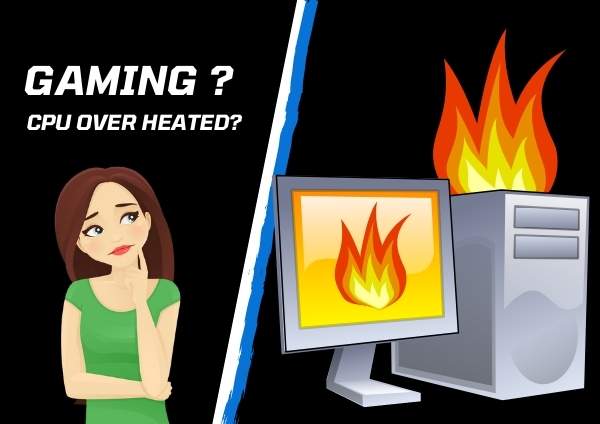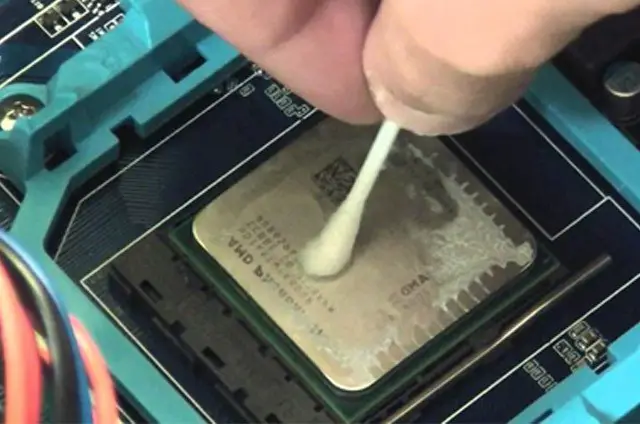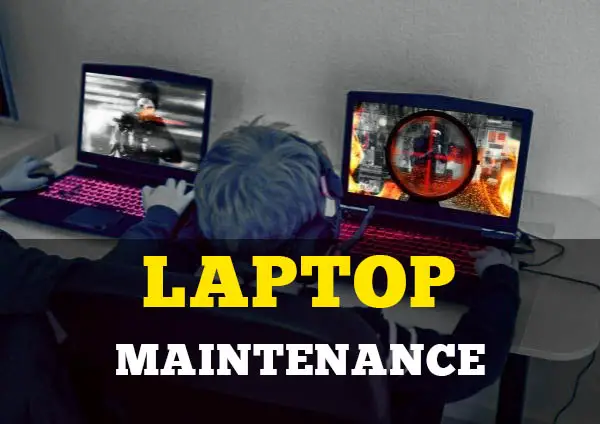Table of Contents
This is a crucial question for every professional PC user and Computer technician or a gamer who is deeply concerned about his/her gaming PC is that how to apply thermal paste to the CPU perfectly to keep the processor cool and active.
If you are using and assembling a desktop computer or laptop for a long time, then you must know about thermal paste.
It is also called thermal compound, thermal grease, thermal gel, thermal interface material and many more.
Before doing the whole process you should know some common terms of the computer system. You must apply thermal paste after a certain period of time otherwise your computer or laptop lifespan will do gown.
The main thing that you must know is about the CPU. The elaboration of this is the Central Processing Unit of the computer. It takes instructions from hardware and processes it and sends back the result as well.
CPU is called the brain of the PC. As a result, it works all the time and that is why the heat eliminates too much. Another important part of a computer system is IHS. Integrated heat spreader (HIS) works as a heat sink here. A metal lid that distributes the heat from the processor to the CPU cooler.
The CPU cooler is a vital term that is must need to know. The main function of the CPU cooler is to absorb all heat from the CPU to keep the CPU cool and active.
The last thing is a thermal paste which is applied on the HIS of the CPU we use thermal paste between the CPU and the CPU cooler as a heat transfer material that transfers the heat of the CPU to the cooler.
Why do you need thermal paste?
Thermal paste is a kind of material that is generally used as an interface between the heatsink and the CPU which is a heat source.
Normally the CPU looks plain but microscopic line gaps are there. As a result, the heat transfer rate becomes so poor. The main duty of thermal paste is to remove the air gaps in the interface area and improve the heat transfer from the CPU to the heatsink.
The target is to keep the CPU cool and more active all the time to get the best performance of it. Otherwise, the CPU performance will be poor and the whole system will be slow or sometimes stop working.
Preparation for applying thermal paste to the CPU
It is very much important to make sure that both surfaces of the CPU and cooler is properly clean. You have to know how to remove thermal paste from cpu. If there is any old thermal paste attached to the CPU, clean it perfectly with a cotton swab and isopropyl alcohol. Similarly, make sure that the cooler is ready to install and all necessary tools are near your hand.
What you need to avoid for applying thermal paste to cpu?
Before applying thermal paste to CPU, you need to be careful about some issues. Because if you are careless on those issues then it can give you lots of troubles instead of ease.
Too much thermal paste
Most important thing is to apply the right amount of thermal paste to the CPU. You have to use a very small quantity of thermal paste in the middle of the CPU.
The quantity is like a grain of rice or a pea. Less than that will be a problem attaching the CPU and the cooler. You must avoid applying too much thermal paste on CPU which is a bad idea and though it does not create too many problems in connectivity. But if it spills out on the motherboard or cooler pins, then it is bad and affects the performance.
Manual spread of thermal paste
- Spread the paste manually by yourself is a wrong thing that you need to avoid also. It might cause a problem in the connectivity and reduce the heat transfer rate between the CPU and the Heatsink.
- So, we recommend spreading the paste by itself under the pressure of the processor.
Sometimes air bubbles occur in the paste while applying it wrongly, then you have to start the application twice from the beginning. At first, pull the cooler and re-apply the process.
Poor Quality Thermal paste
Avoid using quality less thermal paste. Choosing a high quality thermal paste is another concern to be noted. Maximum thermal paste is made of zinc and silicon oxide.
You could buy a little expensive thermal paste made of silver, copper or cold. These thermal greases are better and facilitate heat transmission.
Dusty Room
Do not allow dust within this environment while applying the thermal paste to the CPU. If much microscopic dust fell on the thermal paste, it will resist the heat transmission.
Structure of Cooler
Sometimes the structure of the cooler varies from each other. Applying the thermal paste to the circular-based cooler system and applying thermal paste to the square-based cooler is a little bit different.
The difference is the quantity of thermal paste we apply which should be accurate. The circular-based cooler considers a tiny amount of the thermal paste, and the square-based consider dot method, cross method, line method etc.
Three easy steps to apply thermal paste to the CPU
Here I am going to write the easiest way to apply thermal paste to the CPU. Follow the steps accordingly
Step 1: Read instructions and apply thermal paste in the best method
Different brand of the CPU cooler and thermal paste has different instruction guide. Read all instructions to know detail about it which will help you to work perfectly without any hazard.
The installation and uninstallation process of the CPU cooler is sensitive work. So, knowing the instruction is a good idea. Now you choose a method of applying the thermal paste on the CPU.
The dot method is the best where the size is like a grain of rice and applies it at the center of the CPU plate. Some other methods like the cross method, line method are also available.
Step 2: Apply the thermal paste to the center of the CPU
Apply the dot method like drop a very small amount (grain of rice) of thermal paste onto the center of the integrated heat spreader of the CPU.
Be careful when you are pushing the thermal paste to put the right amount of getting on the top of the IHS of the CPU.
Step 3: Install the CPU cooler
Lightly press the base plate of the CPU cooler from up to down order onto the CPU. After that, hold it for a while and mount it with the CPU. Do not create too much pressure, as a result, it could slide it off.
If you are using the line or cross method, create less pressure. Otherwise, it will spread over the edge surface. After attaching the cooler you must screw up the base plate.
Do not screw up so tightly one after another. At first screw up all four loosely, then start tightening all. Installation of the CPU is the most difficult step in the whole process. So be aware of this. Otherwise, many accidents might occur and you will lose any of the components of the motherboard.
Now recheck the whole process. If much thermal paste spills over the motherboard, just clean it with alcohol and do the whole process again. The last thing is to plug in all cords and wires, then restart your system to check that it is working perfectly.
This is all about how to apply thermal paste to the CPU. Sometimes, you may got thermal paste on CPU accidentally. Do not worry about how to get thermal paste off a CPU pin, just clean it with a soft brush. You can use a toothbrush and wipe all thermal paste softly by brushing in one direction. Hard brushing can break the CPU pins.
How often should you change the thermal paste?
So many good reasons to change the thermal paste once every two or three years. You should also change it if you need to replace the cooler.
Another good reason to replace the thermal paste is when your CPU gets overheated without any reason. After cleaning the dust and if the fun is working well, then changing the thermal paste is the only solution to reduce the heat of the CPU.
Normally thermal paste lasts for a long time until the dust and sun heat affects it. The hot environment is really bad for it. Replacing thermal paste is not bad at all. So, consider changing it once every two or three years.
The pros and cons of applying thermal paste are given below
Applying thermal paste is always a good idea. Everywhere thermal paste considers as a good component in the computer system. However, some pros and cons of thermal paste are given below:
Pros
- It keeps the processor cool
- Increases the heat transfer rate
- It increases the durability of the processor.
- It is a must for gaming PC
- It fills up the microscopic gaps on the HIS on the CPU.
Cons
- Excessive use at a time may harm.
- CPU cooler installation is not that easy, so any kind of mistake can cause damage to the component.
- Without the proper knowledge, you should avoid applying this.
Conclusion
In the gaming PC, thermal paste is necessary the most. Because the gaming PC is always high configured with many fun to keep all components cool.
Gamer keeps the CPU busy randomly and utilizes the maximum of it. So, it is so important to keep the GPU cool and active.
To keep those components cool, use thermal paste once a year. This is a complete guide to know about the thermal paste and the procedures of applying the thermal paste to the CPU.
The process of applying the thermal paste to GPU is the same as the process of applying it to the CPU. It has a tremendous power to keep everything cool and active.
Thermal paste has a vital role in CPU performance. We should consider it as an essential component like others in the computer system and purchase it with other PC components.