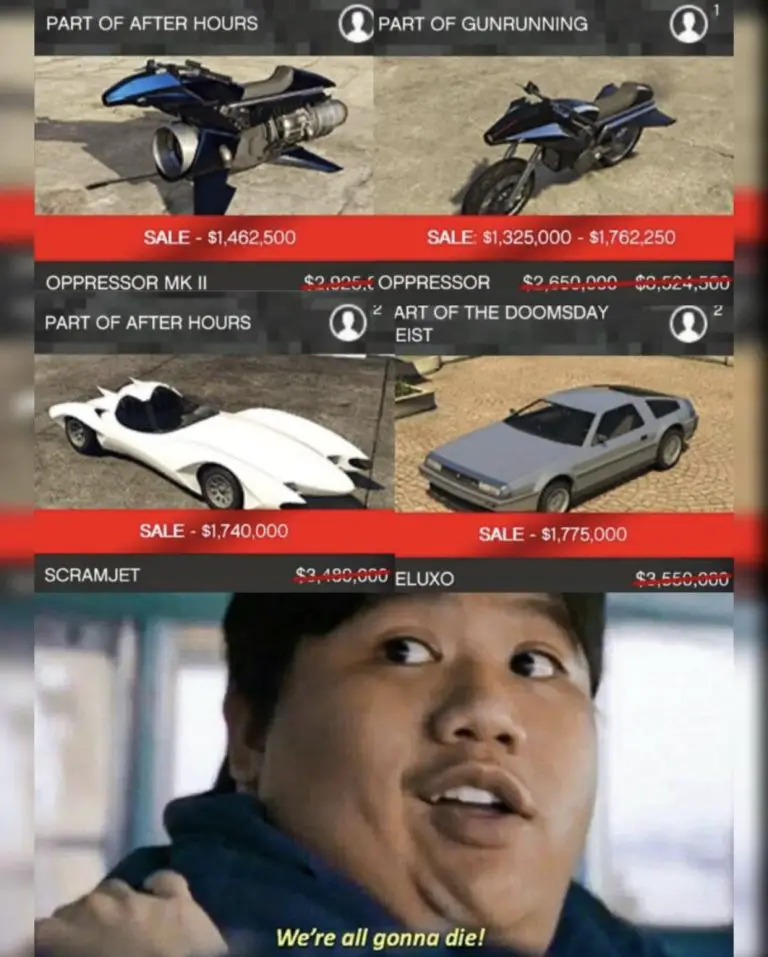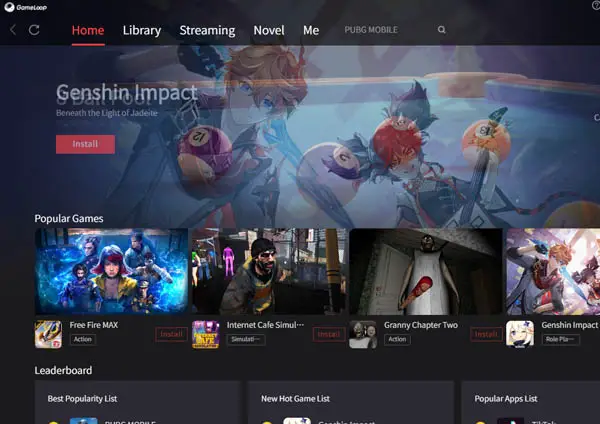There is a large selection of mods available for Minecraft, and more are being created on a daily basis. The practice of modding is very common in Minecraft, and the vast majority of modifications are routinely maintained with updates to ensure that they are compatible with the most recent release of Minecraft as well as any future releases.
While many mods add new functionality to in-game entities like blocks and items or even new mobs, other mods change the behavior of particular monsters or change the way that Minecraft’s world is generated. Mods can be found on the Minecraft Wiki.
On the other hand, a performance tweak known as Optifine is currently one of the most downloaded mods of all time.
Minecraft’s gameplay can be improved and regulated with the help of Optifine, a popular performance mod that adds a myriad of intriguing and convenience-based features to the game.
Optifine is quite popular. In addition to that, it is also a parent mod, which means that it may be used to add shaders, resource packs, and mod packs to Minecraft.
Top 3 Optifine facts for Minecraft
Here are the 3 Facts about this:
1. Boosts FPS
The performance boost that Optifine provides is without a doubt one of its strongest selling points. An increase in frames per second is something that every player hopes to see, and this hack delivers exactly that.
The amount of frames per second (fps) that players get in Minecraft with or without the Optifine patch is nearly doubled thanks to this mod.
In addition to this, it also reduces instances of lag spikes that occur within the game, resulting in a gameplay experience that is smoother overall.
This can be helpful for gamers who are experiencing spikes in lag and stuttering while playing the game, and it won’t affect the game’s visual quality in any way.
A higher average framerate contributes to an overall improvement in the game’s performance.
This modification also adds two other features relating to first-person shooters, which are:
- Smooth FPS is a feature that flushes the graphics driver buffers in order to maintain a consistent number for the frames per second measurement.
- This feature enhances input from keys that may be stiff or stuck, and it also eliminates or significantly reduces sound latency. Smooth input
2. It’s Shader-friendly
Optifine is well-known for the fact that it serves as the parent mod for a wide variety of shader packs, resource packs, texture packs, and mod packs.
Installing Optifine is a prerequisite for running a great number of well-known shaders, such as Sildur’s Vibrant Shaders, SEUS shaders, and BSL shaders.
Shaders allow for significant alterations to be made to the lighting of the game, in addition to introducing new effects such as post-processing, anti-aliasing, and even world curvature.
The lighting-related component of the game known as “Dynamic lighting” is one of the interesting aspects of Optfine.
When an item with this characteristic is held in the hand of a player, equipped by another player, or dropped on the ground, it causes light-emitting items to shine, spreads light, and illuminates everything around them.
3. Zooming In
The ability to zoom in closer is one of the many time-saving additions that Optifine makes to Minecraft.
When trying to get a feel for the landscape surrounding the player or when searching for a structure or ores in a cave with low visibility, zooming in can be a helpful tool.
The ability to zoom in was a feature that Minecraft didn’t even realize it needed.
Optifine has solidified its position as one of the most influential and widespread game-altering mods available.
Due to the large number of features it provides, it is easily one of the best modifications that Minecraft has to offer.